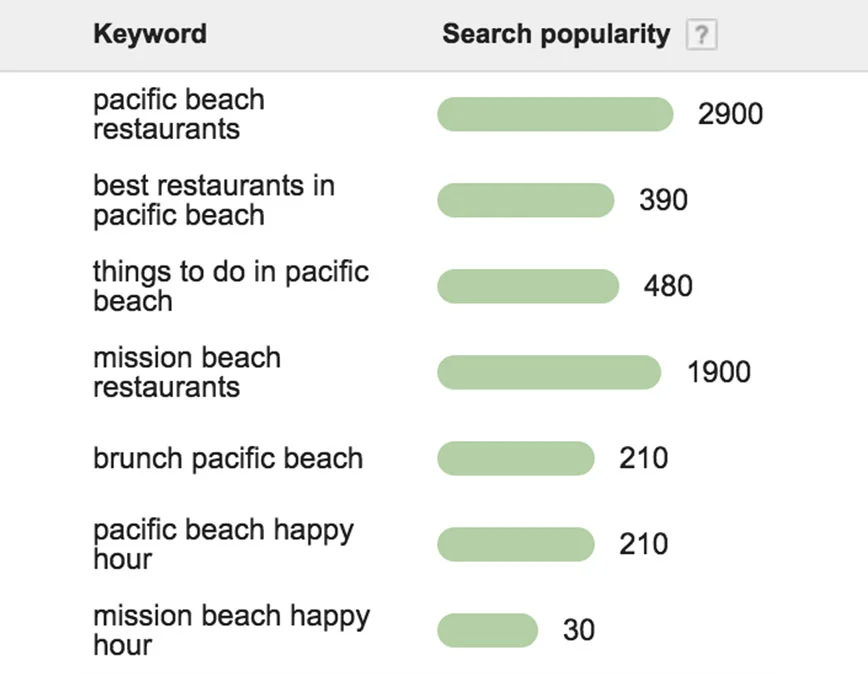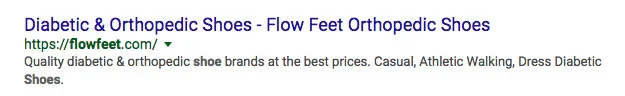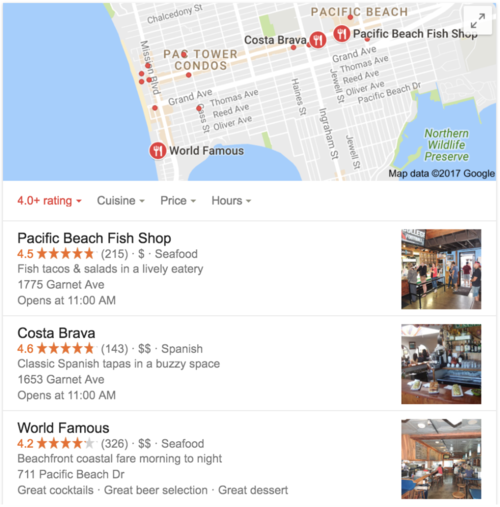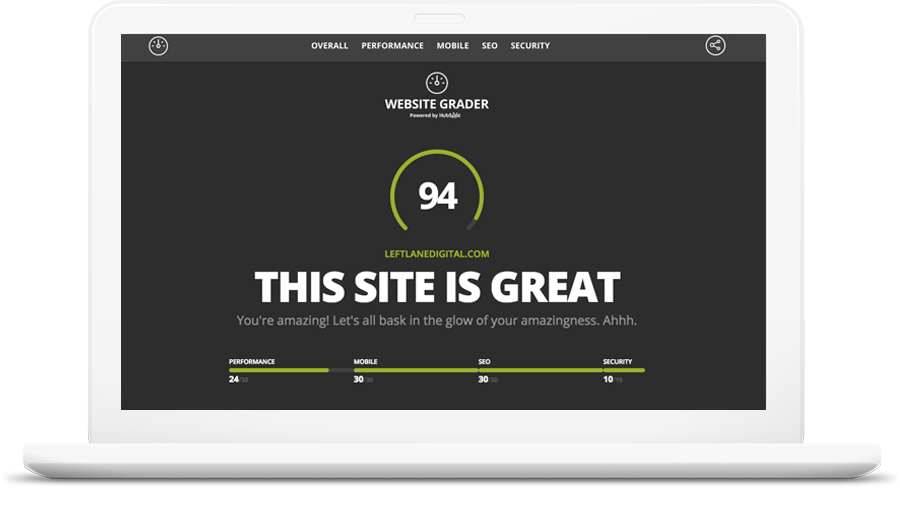As a small business owner, you have a lot to juggle. You’ve probably already heard of Search Engine Optimization (SEO), but are intimidated and unsure how to take the first steps to start optimizing your business’s online presence for search engines.
Given that most consumers begin their purchasing experience with online research, and the majority of your competitors have websites, it’s important for your business to be presented as an option in search results when someone is looking for your services in your area. Below are a few beginner SEO tips to help your small business be found online.
Start with keyword research
Keyword research is one of the most important foundational building blocks of search engine optimization. Knowing what keywords people type into a search engine for products and services related to your business can help inform your content and SEO strategy.
Start your keyword research by brainstorming keywords and phrases related to your products and/or services that you think people would type into a search engine. A great way to generate more ideas for keywords is to go Google.com and search for a keyword and then scroll to the bottom of the first page of search results and take a look at the related search terms Google lists out. These related keywords may give you ideas for other keywords you can take into consideration.
Next you can use a keyword research tool such as Google’s Keyword Planner to get an idea of the search popularity of words and phrases people enter into search engines. The “search popularity” on Google’s Keyword Planner shows the average number of monthly searches those keywords receive.
Create smart content for your website
Once you’ve done your keyword research, you’ll want to build out content on your website that incorporates those keywords. If you already had quality content on your website before doing keyword research, revisit that content and optimize it using those keywords.
It’s important to write naturally so your content is readable for your site visitors and doesn’t seem keyword-stuffed. Keep in mind that SEO should never outweigh the importance of writing content for humans to read.
Add dedicated pages for each service
If your business has multiple services, break out those services into dedicated web pages and emphasize specific keywords on the titles and content of those web pages. For instance, if your business is a spa, you most likely offer a variety of services such as massage, facials, nails, and body wraps. Give each of your services a dedicated web page with unique page titles and descriptions for your meta and on-page information (keep reading to learn more about that).
Add a blog to your site and update it regularly
Another way to help you rank for keywords is to regularly add content to your website with a blog. Blogs provide you with a platform to target keywords by building relevant content and context around them. Blogging about your industry and addressing questions people search for will allow you to naturally incorporate these keywords into your content.
One of the benefits of blogging is “fresh content”. Search engines want to provide users with fresh, up-to-date content. Typically, search engines will present a website with recent updates over a site that has not been updated in months or longer.
How often should you post a blog?
Blog as often as possible. Hubspot.com found that the more blog posts companies published per month, the more traffic they saw on their website. As a best practice, blog posts should be at least 300 words in length in order to rank well in the search engines. Longer posts will rank more easily than short posts. Aiming for one 500-word blog per week is a great goal.
Optimize your title tags
Title tags, also called title elements, appear in search engine results pages (SERPs), browser tabs, and bookmarks. The title tag on a page is meant to be an accurate, concise description of a page's content and is an important on-page SEO element. Title tags should be unique to each page, a max of 50-60 characters, contain important keywords, and include the name of your business. Since the title tag is likely to be a new visitor's first interaction with your business online, it should be descriptive and readable to help grab people's attention on the search results page and attract people to your site. You can learn more about title tags here.
Optimize your meta descriptions
A meta description provides a short description of a page’s content. Meta descriptions display beneath the title tag in the snippet in a listing on a search engine results page. A well-written, enticing meta description can serve as a potential organic ad for your business, influencing how your web pages are perceived in search results and encouraging viewers to click-through to check out your website.
Meta descriptions should be unique for each page of your website and contain between 70-155 characters (including spaces). Most importantly, meta descriptions should include the page’s most important keywords, because words in a meta description will appear in bold text when they match a person’s search query. You can read more about meta descriptions here.
Make sure your website is mobile-friendly
In April of 2015, Google changed its algorithms to give ranking priority to websites that display well on smartphones and other mobile devices. Websites that aren’t mobile-friendly now rank lower in search results, which is why it’s so important to have a mobile-friendly website for search engine optimization. Developing mobile sites can be done with plugins for your CMS, such as WordPress, or through CMS platforms like Squarespace, which automatically creates a mobile-responsive website, meaning the website automatically adjusts to fit the screen it’s being viewed on. Not sure if your website meets Google’s mobile standards? Drop your URL into Google’s mobile-friendly test to find out.
Verify and optimize your Google My Business listing
A Google Business Profile is a free listing that will enable your business to appear in results for local search queries specific to your services or products. Google Business Profile (GBP) connects your business with customers who are searching for your services within a certain radius from your business. Claiming, verifying and optimizing your Google Business Profile is essential for local SEO.
If you haven’t already, claim your existing Google Business Profile or create a GBP profile for your business. You can learn more about how to claim and verify your Google Business Profile listing here. Once you claim your listing, Google will mail a verification code to your business address that you can enter into Google Business Profile.
After you’ve verified your listing, you’ll want to make sure your business’s details are up-to-date, including hours of operation, name, address and phone number (NAP). Review your business images and consider adding additional high-resolution images or replacing old images.
Choose a primary category for your business and any relevant secondary categories. For instance, if your business is a coffee shop that serves coffee and crepes, you could choose “coffee shop” as your primary category and “cafe”, “brunch restaurant”, “lunch restaurant”, “creperie”, “restaurant”, and “dessert restaurant” as your secondary categories.
Google will display your local business information on the right column as seen in the example.
Encourage reviews for local SEO
Online reviews are more important than ever for businesses. Savvy shoppers typically look up reviews before trying out a business or product. In fact, more than 88% of online shoppers incorporate reviews into their purchase decision.
In addition to reviews helping potential customers feel more confident that they’re making the right decision, they can improve a business’s SEO and help them be found on search engines via unique keywords.
Reviews are vital for local businesses because of their prominence in local search results. Just look at this search for restaurants in Pacific Beach, San Diego. The best organic listings are taken by the restaurants with good reviews.
Providing the best possible customer experience needs to be your first priority if you want good reviews. If your business has bad customer service, you can’t hide from negative reviews (even if you ask all of your friends to write positive reviews for you).
When people visit your business, you can mention that you love to hear from your customers through reviews. You could hand out a card with your preferred review sites, print it on the receipt, or have a little sign next to the register. You can also make an occasional post on your social channels saying “check out our review page”. Keep in mind that it’s against most review sites' guidelines to offer incentives or entry to win a prize for writing a review. Yelp discourages business from outright asking for a review and recommends saying “check us out on Yelp” instead of saying “will you write a review on Yelp?”
Perform a FREE SEO Audit on Your Site
Want more SEO tips for your website? There are several free tools available to perform an SEO audit of your site to see what else you can improve. Start by running your website through HubSpot’s website.grader.com. This free service will look at your site’s overall performance, mobile-friendliness, SEO, and security. You can click “read more” on each item to learn ways to improve your grade.
Varvy SEO Tool is another free tool to see how well a page on your website follows Google’s guidelines. Varvy will look at Googlebot access to see if anything is blocking Google’s web crawler from reading and indexing your page. Googlebot must be able to “crawl” your site in order for it to be included in search engine results, so you want to make sure nothing important is being blocked by robots.txt files (files webmasters create to tell search engine robots how to crawl the webpage). Varvy also takes a more in-depth look at page speed, sitemaps, security, image alt text, and much more. Best of all, you can click on each section it analyzes for tips on how to improve your site.
Kick it up a notch
These beginner SEO tips can lay the groundwork for a successful online presence for your small business, but they just scratch the surface. There’s so much more involved with optimizing your website for search engines and creating a great user experience. If you’re ready to find out how Left Lane Digital in San Diego can help your small business, send us an email. We can provide you with a free SEO audit to get you started.