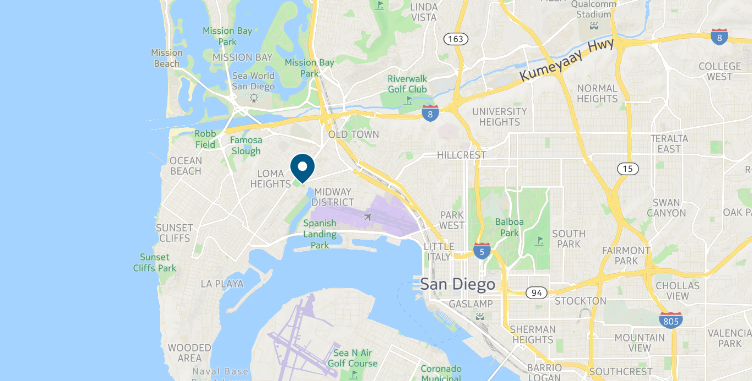Updated April 10, 2018
Hashtags Are Everything
Hashtags are how people who are not already followers find your posts. We once created a brand new Instagram profile for a dentist and even with zero followers, the first post received 12 likes on day one. That’s because we used strategic hashtags to place the photo in relevant community feeds. A 2018 study by SproutSocial found that Instagram posts using at least one hashtag receive 12.6% more engagement than posts excluding them. Read on to learn how to use hashtags to grow your business.
Do Hashtag Research
Do some research on specific hashtags to see if people are using them to post. If plenty of people are posting with those hashtags, then plenty of people are looking through the photos in that hashtag’s feed.
For instance, if you’ve got a small business in San Diego, you can start by searching for tags beginning with “sandiego” and see what results start to show (see image). Continue scrolling through and take note of hashtags that could be relevant for your business.
Another way to do keyword research on hashtags is to see what your competitors and people in your industry are using. For instance, if you have a restaurant in San Diego, check out what hashtags nearby restaurants and food bloggers are using and start making a list. Hashtags like the ones listed below are popular and put your restaurant’s photos in feeds where self-proclaimed “foodies” in the San Diego area are likely exploring:
#sandiegofood #sandiegoeats #sandiegorestaurants #eatersd #youstayhungrysd #sdfoodie #diningoutsd #eatsandiego #tastingsandiego
Use Them or Lose Them
You can use up to 30 hashtags per post and we highly recommend using all 30 if you can. To keep your post from looking too desperate, add your extra hashtags as a comment once you post your photo (see the example below):
If typing out all of those hashtags on your little phone is tedious, try logging into your Instagram account on your desktop computer and typing them from there (or better yet, save a list of all possible hashtags that pertain to your business and copy paste them in). Just remember, if you try to use more than 30 hashtags per post, the comment won’t process and post.
Geo-Target
When you’re a small business, you need to make every hashtag count. Let’s say you’ve got a coffee shop in San Diego’s neighborhood of Point Loma. If you use a generic hashtag like #coffee, your photo will get pushed down to page 300 of that feed almost immediately due to the popularity of that hashtag (#coffee has 87,397,270 posts and counting).
Besides that, your local coffee shop’s post would go into a feed that is used internationally. What good will it do you for someone in Djibouti, Africa to see your post about your latte of the day at your shop in San Diego? You just wasted one of your 30 hashtags and an opportunity to reach people in your area who might be able to actually come to your shop and order that chai latte.
Instead, try geo-targeted hashtags like #sandiegocoffee (14,263 posts and counting) and #sdcoffee (11,563 posts and counting). They’re still popular hashtags, but there’s less competition to stay at the top of those feeds, plus you’re more likely to reach people who are actually in San Diego.
Once you find all of the local “coffee” related hashtags, you can fill your remaining hashtags (remember you can use up to 30) with more generic San Diego-centric hashtags. For instance, since this theoretical coffee shop is located in Point Loma, here are some hashtags that could be used:
#pointloma (96,505+ posts)
#plnu (20,873+ posts - to reach those local college kids)
#libertystation (22,895+ posts - neighborhood close to Point Loma)
#oceanbeach (628,132+ posts - neighborhood close to Point Loma)
#oceanbeachsandiego (3,301+ posts)
#downtownsd (113,508+ posts - neighborhood close to Point Loma)
#downtownsandiego (91,208+ posts)
#sandiegofood (25,612+ posts)
#sandiegoeats (29,508+ posts)
#sandiegorestaurants (3,428+ posts)
#eatersd (2,783+ posts)
#youstayhungrysd (92,439+ posts)
#sdfoodie (35,257+ posts)
#diningoutsd (8,275+ posts)
#eatsandiego (22,610 posts)
#tastingsandiego (5,969+ posts)
#bestofsandiego (23,777+ posts)
#sandiegoliving (90,565+ posts)
#sandiegolivin (10,861+ posts)
#sandiegolove (15,111+ posts)
#sandiegolife (60,901+ posts)
#americasfinestcity (52,197+ posts)
#exploresandiego (31,680+ posts)
#discoversandiego (1,419+ posts)
You get the point, right?
Location, Location, Location
When posting a photo, always choose to “Add Location” and put in the address of your business. This will create a feed for all photos that get tagged at this location. It also creates an easy way for new customers to find where you are if they see a picture they like and want to know where you’re located.
If your location does not currently exist on Instagram, you can create a new one on Facebook by logging into Facebook on your smartphone and creating the location. As soon as the location is created on Facebook, you'll be able to add it to your Instagram posts.
Show Some Love
Flattery will get you everywhere on Instagram. Engage with your Instagram community by liking users posts and commenting on their photos. A sincere comment tailored to the content in the photo rather than a generic “awesome” or “nice feed” will go even further. For instance, if someone shares a photo of a San Diego sunset, a comment like “beautiful sunset” will feel more genuine than “cool photo”.
Commenting on their photos will encourage the user to follow you back and will build the foundation for a strong brand relationship. And don’t forget, if a user comments on one of your photos, respond to their comment. It shows your brand’s personal side and builds a digital community around your business.
Most Important of All
You can know every Instagram marketing tool in the book, but if your images are low quality or feel too much like an ad, they will not perform well and could cost you followers and engagement, which translates to loss of potential customers.
Your images should look authentic and organic. Don’t over process your photos with a bunch of text overlay or filters. Studies show that images with no filter typically perform better than images with unrealistic filters.
Be consistent with the style of your photos, so your account looks like a cohesive collection to strengthen your brand’s identity.
Lastly, don’t overpost. There’s nothing that will make someone want to unfollow you more than when they’re scrolling through their feed and see several posts in a row from your business.
How to Use Instagram Stories for Your Business
Instagram Stories is a feature that lets users post photos and videos that vanish after 24 hours (much like SnapChat). Stories appear in a bar at the top of a user’s feed. To view someone’s story, you simply click on their profile photo, and their posted stories over the last 24 hours will show in chronological order from oldest to newest. Unlike regular posts, there are no likes or public comments on Stories.
Stories give businesses an opportunity to be more playful and informal with their marketing content. Here are some ways your small business can use Instagram Stories:
Take your followers behind the scenes.
Show a teaser of a new product launching soon.
Offer a flash sale or limited-time offer.
Create interactive polls that allow your followers to get involved with your business by asking their opinions on products or decisions.
Okay This All Sounds Great, But It’s a Lot of Work
Look, we know you’re busy running your business. You don’t always have time to do this social media stuff. The experts at Left Lane Digital in San Diego offer social media management services at affordable prices. Feel free to contact us with any questions about Instagram management or any of our other social media services. We’re here to help.